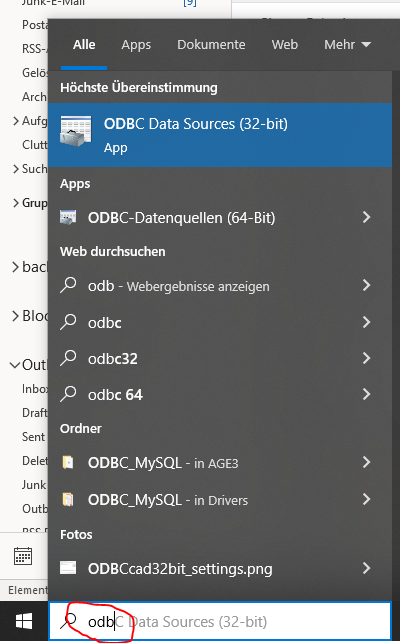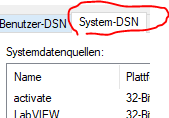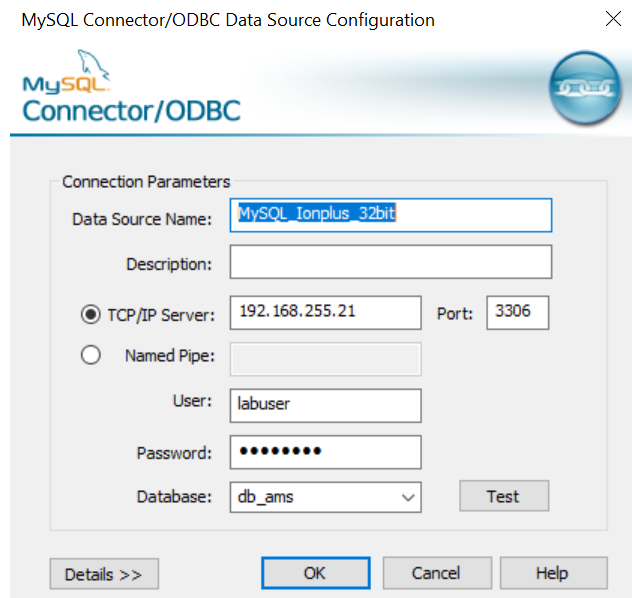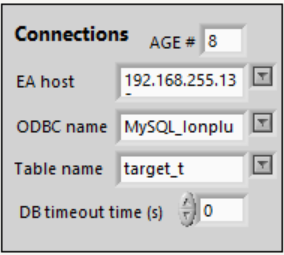...
| Note |
|---|
Make sure no samples are in the AGE system and insert a glass tube on each reactor of the AGE system. |
Navigate to the start menu of windows and start typing 'odbc'. If ODBC Data Sources (32-bit) appears continue with 3.
If you could not find the ODBC Data Sources (32-bit) navigate toC:\Windows\SysWOW64 and execute odbcad32.exe (32 bit version). If there is no executable to be found there. You will have to install it first. Download the installer from Microsoft or contact Ionplus for help.
Run the ODBC Data Sources (32-bit)
Select the System DSN tab.
Click on 'Add’ and select the MySQL ODBC 3.51 driver or alternatively the MySQL ODBC ANSI 5.3 driver. The configuration window will pop open.
Enter a name that indicate the 32-bit ODBC version
Enter the IP Address of the DB server. This will be 10.11.12.100 from within the AMS' network. For outside access (if computer in a different lab) you will have to enter the AMS systems outside IP address.
Enter a username and password for a technical db account that has the permissions to write into the target_t table.
Enter db_ams for database:Click on Test to check if the connection works.
Save the settings with ‘OK’
Now enter the Data Source Name in the AGE3/GIS software and specify table target_t:
\uD83D\uDCCE Related articles
...
| Filter by label (Content by label) | |||||||||||||||||||||
|---|---|---|---|---|---|---|---|---|---|---|---|---|---|---|---|---|---|---|---|---|---|
|